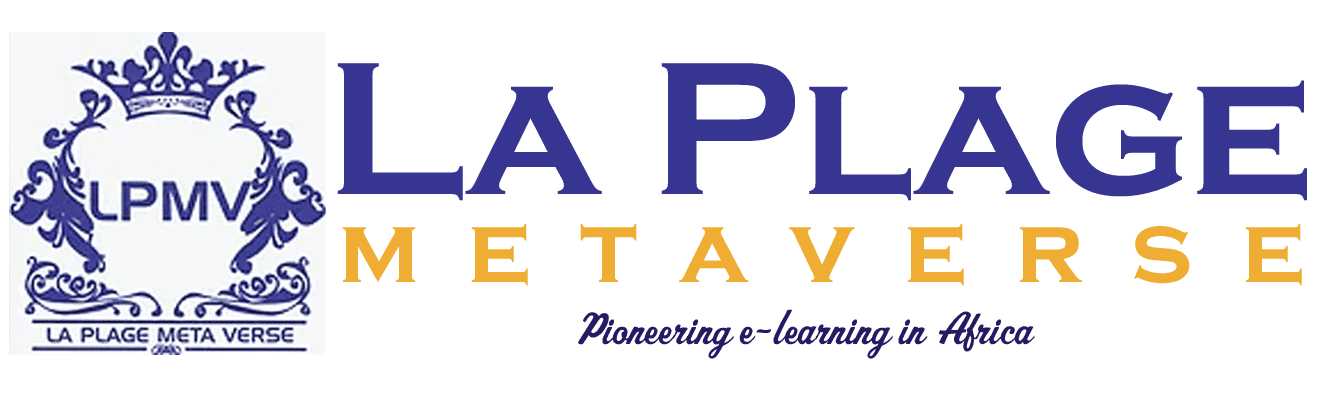Protecting personal data online is crucial in an era where data breaches and identity theft are increasingly common. Here are key strategies and best practices for safeguarding your personal information:
- Use Strong, Unique Passwords
Complexity: Create passwords with a mix of letters, numbers, and special characters.
Uniqueness: Use different passwords for different accounts.
Password Managers: Consider using a password manager to keep track of complex passwords securely. - Enable Two-Factor Authentication (2FA)
Adds an extra layer of security by requiring a second form of verification (like a text message or an authentication app) in addition to your password. - Be Wary of Phishing Attempts
Emails and Messages: Be cautious of emails or messages asking for personal information or directing you to log into accounts.
Verify Links: Check the authenticity of links before clicking. Hover over links to see the actual URL. - Regularly Update Software
Keep your operating system, browser, and any installed software up to date to protect against the latest security vulnerabilities. - Use Secure Networks
Avoid Public Wi-Fi for Sensitive Transactions: Public Wi-Fi networks are less secure, making it easier for hackers to intercept your data.
VPN: Use a Virtual Private Network (VPN) when using public Wi-Fi to encrypt your internet connection. - Limit Sharing of Personal Information Online
Social Media: Be mindful of what personal information you share on social media platforms.
Privacy Settings: Regularly review and adjust privacy settings on social media and other online services. - Be Cautious with Apps and Permissions
Review the permissions requested by apps before installing them and provide only the necessary permissions. - Secure Your Devices
Lock Screens: Use a PIN, pattern, or biometric lock on your devices.
Encryption: Ensure that your device’s data is encrypted. Most modern smartphones have this feature built-in. - Monitor Your Accounts
Regularly check your bank statements, credit reports, and online accounts for any unusual activity. - Educate Yourself About Online Privacy
Stay informed about the latest privacy concerns and how to protect your data. - Backup Your Data
Regularly backup important data to an external drive or a secure cloud service. - Be Careful with Emails and Attachments
Don’t open email attachments from unknown sources. Be cautious even with attachments from known sources if they seem unusual. - Use Secure Websites
For transactions or entering personal information, ensure the website uses HTTPS (indicated by a lock symbol in the browser’s address bar). - Data Minimization
Only provide the necessary amount of information required for a service or transaction.
Protecting personal data online involves a combination of good digital hygiene practices, being vigilant and informed about the latest threats, and using the right tools and services to enhance security. As threats evolve, it’s important to stay proactive in safeguarding your personal information.