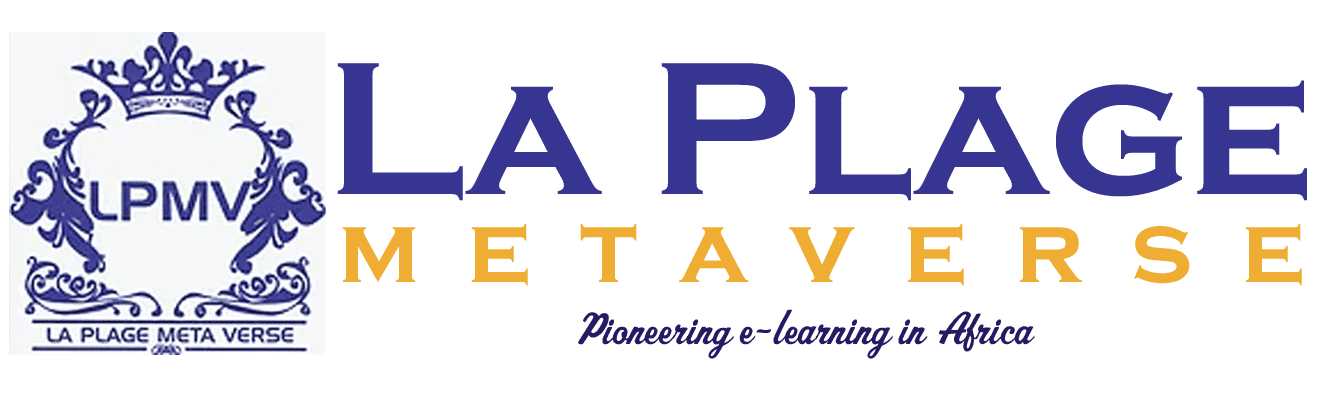Video conferencing has become a cornerstone of digital communication, especially in the professional world. Platforms like Zoom, Skype, and Microsoft Teams enable individuals and organizations to conduct virtual meetings, webinars, and collaborative work sessions. Understanding the basics of these tools is essential in the modern communication landscape.
Zoom
Overview: Launched in 2011, Zoom is a popular video conferencing tool used for virtual meetings, webinars, and live events.
Key Features:
Video Meetings: Host video meetings with multiple participants. Offers features like virtual backgrounds and screen sharing.
Webinars: Conduct large online events with audience interaction tools.
Breakout Rooms: Split larger meetings into smaller groups for focused discussions.
Recording and Transcripts: Record meetings and generate transcripts.
Integration: Integrates with various calendar systems and other productivity tools.
Uses: Suitable for business meetings, remote team collaboration, online learning, and large-scale webinars.
Skype
Overview: One of the pioneers in video conferencing, Skype, owned by Microsoft, offers a range of communication services.
Key Features:
Video and Voice Calls: Conduct one-on-one or group video/voice calls.
Instant Messaging: Send text messages and share files within the app.
Screen Sharing and Collaboration: Share screens and collaborate on documents.
Skype Number: Get a local phone number in another country or region and answer calls on Skype.
International Calls: Make low-cost international calls to mobiles and landlines.
Uses: Widely used for personal video calls, small business meetings, and interviewing remote candidates.
Microsoft Teams
Overview: Introduced by Microsoft in 2017, Teams is a comprehensive collaboration tool integrating chat, video meetings, file storage, and application integration.
Key Features:
Team Collaboration: Organize teams and projects, with chat channels for communication.
Video Conferencing: Host video meetings and live events with high participant capacity.
File Storage and Collaboration: Integrates with Microsoft 365 for file storage and real-time document collaboration.
App Integration: Incorporates a wide range of Microsoft and third-party apps.
Customizable Workspaces: Tailor workspaces with tabs, apps, and workflows.
Uses: Ideal for businesses and organizations using Microsoft 365 suite. Great for team collaboration, project management, and large-scale video meetings.
Basics of Using Video Conferencing Tools
Hardware Requirements: A computer or mobile device with a camera, microphone, and speakers/headphones.
Internet Connection: A stable and robust internet connection for uninterrupted audio and video transmission.
Setting Up: Download the application or use the web-based version (if available), and set up an account.
Meeting Scheduling: Schedule meetings in advance, with calendar integrations to send invites to participants.
Joining Meetings: Join via a link or through the application with the provided meeting ID.
Etiquette: Mute your microphone when not speaking, be mindful of your background, and be present and attentive.
Zoom, Skype, and Microsoft Teams each offer unique features tailored to different needs, from personal communication to professional collaboration. With the increasing prevalence of remote work and virtual events, proficiency in these video conferencing tools has become an essential skill in the digital communication toolkit.