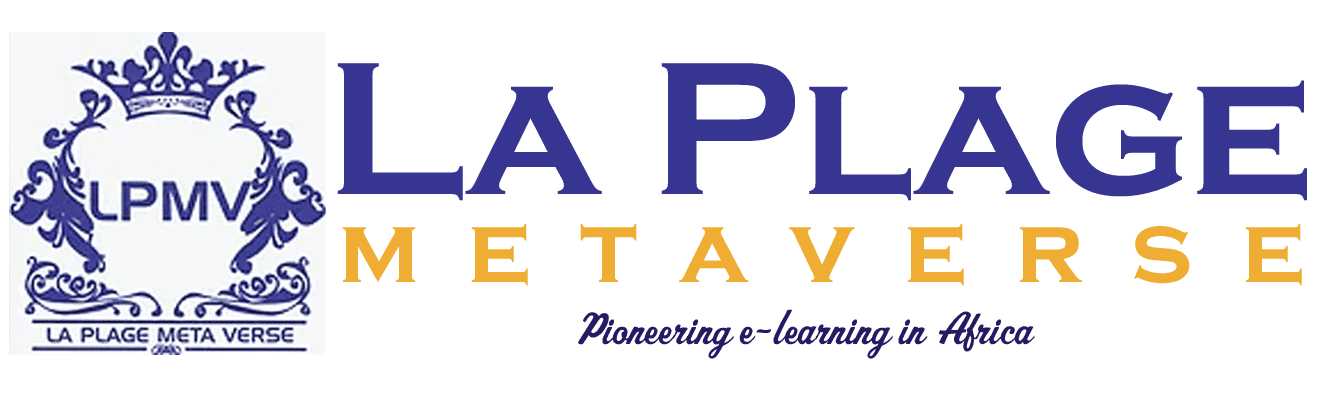Managing Digital Meetings and Virtual Collaboration

Managing digital meetings and virtual collaboration effectively is essential in today’s increasingly remote and digital workplace. Here are some strategies and best practices to ensure successful virtual interactions:
Choosing the Right Technology: Select a virtual meeting platform that best suits your team’s needs. Common options include Zoom, Microsoft Teams, Google Meet, and Slack. Ensure it supports video, audio, screen sharing, and file sharing.
Testing Technology in Advance: Before the meeting, test your internet connection, microphone, camera, and any other technology you’ll be using to avoid technical issues.
Clear Agenda and Objectives: Send out an agenda before the meeting. Clearly state the meeting’s objectives, topics to be discussed, and any preparation required from participants.
Timely Invitations and Reminders: Send calendar invites well in advance and include all necessary details like the link to the meeting, the agenda, and any relevant documents. Send a reminder a day before or the morning of the meeting.
Starting on Time: Begin the meeting on time to respect everyone’s schedule. Allow a few minutes for small talk if appropriate, to foster team cohesion.
Effective Facilitation: As the host, guide the discussion according to the agenda. Ensure everyone has the opportunity to contribute, manage time efficiently, and keep the conversation on track.
Encourage Participation: Create an inclusive environment where all participants feel comfortable sharing their ideas. Use features like “raise hand” in digital platforms and directly engage quieter team members by asking for their input.
Managing Distractions: Encourage participants to mute their microphones when not speaking to minimize background noise. Advise against multitasking to ensure full engagement.
Using Visual Aids: Utilize screen sharing for presentations, documents, or other visual aids to enhance understanding and keep the meeting engaging.
Recording the Meeting: If possible, record the meeting for those who cannot attend. Make sure to inform participants that the meeting is being recorded.
Follow-up and Action Items: After the meeting, send a follow-up email summarizing key points discussed, decisions made, and specific action items or next steps, including who is responsible for each task.
Feedback and Improvement: Regularly seek feedback from your team on how to improve virtual meetings. Be open to suggestions and continuously adapt.
Leverage Collaboration Tools: Use tools like Google Docs, Asana, Trello, or Slack for ongoing collaboration. These tools help in tracking progress, sharing updates, and maintaining continuous communication.
Time Zone Awareness: For teams spread across different time zones, be considerate when scheduling meetings to accommodate everyone reasonably.
Building Relationships: Despite the virtual setting, make an effort to build and maintain relationships. Allocate time for personal check-ins or casual conversations to foster team bonding.
Continuous Learning and Adaptation: Stay informed about new tools and best practices for virtual collaboration. The digital workplace is constantly evolving, and staying adaptable is key.
Virtual meetings and collaboration require a blend of technical savvy, clear communication, and strong organizational skills. By following these best practices, you can run efficient, effective, and engaging digital meetings, fostering productive and collaborative virtual teams.