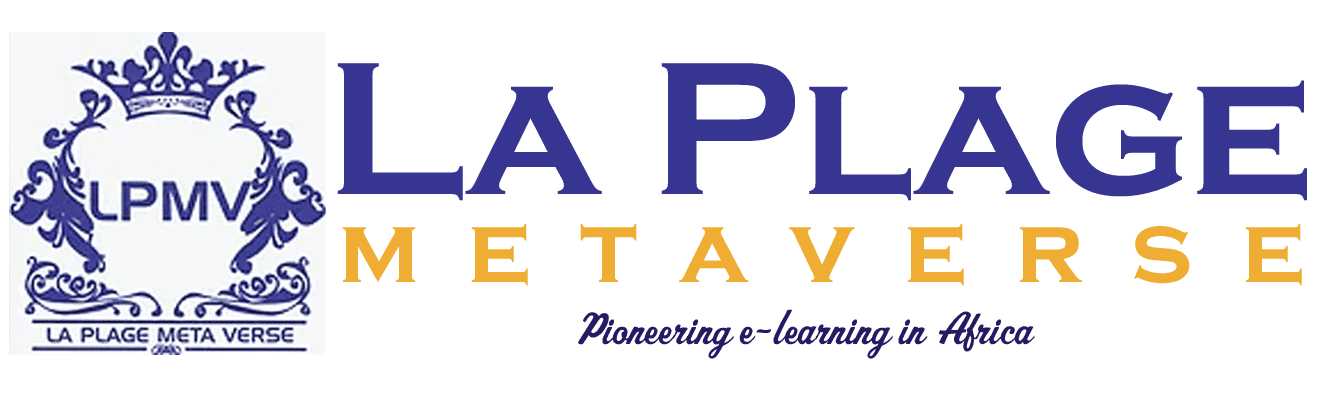Office software is any program or application developed to aid the user in completing a specific or general task. Many different types of office software can be used in a contemporary office environment. The more common software programs include Microsoft Word, which provides a comprehensive tool for document preparation. Microsoft Excel is another widely used software tool. This program has been designed to create and manage spreadsheets. In more recent times, Microsoft Access has been made available. This is a database management system designed to store data for future retrieval. PowerPoint has also become a widely used tool. This program allows the user to create a slideshow, including images, text, sound, and video. Outlook is used to manage email and scheduling. Email is now a primary means of communication and can be between either internal or external sources. Internet access is required to send and receive email, making having a broadband provider with a fast and reliable connection essential. With these various software tools, it can be said that Microsoft offers a comprehensive software package suitable for most office environments.
The office technology and systems section offers insight into office software and tools, managing information and data, and implementing efficient workflows. The term office technology and system can be defined as a new technique for doing something, which may also include improving a process already in place. This book section addresses these areas of technology and systems and will offer a broad understanding of the ever-evolving office environment.
Utilizing Office Software and Tools
Office software automates many tasks and reduces reliance on manual methods. Spreadsheets simplify calculations, displaying data, and creating dashboards. Word processing automates the process of preparing written and formatted documents such as letters, reports, and agendas. Desktop publishing allows for professional-looking documents and makes embedding graphics or photos into reports easier. Presentation software helps managers better communicate with their staff when providing meeting notes or training and creates slides for a better understanding. E-mail is now the most common form of communication, and tools exist to automate sorting and prioritizing incoming mail and archiving older messages. Integration with office systems, such as employee or customer database access, makes it easier to refer to background information when writing emails. Simulation and modeling tools can be used for many purposes, such as to model competitor responses to price changes or other advertising strategies. They also help managers understand complicated interrelationships and make inferences from data. AI and knowledge worker software will likely play a more significant role. AI technology can potentially reduce the need for human decision-making in certain areas. Knowledge worker software is aimed at workers who manipulate and present knowledge instead of controlling and presenting data. This type of software will increasingly help managers search for information, its analysis and presentation, or facilitate communication and information sharing, and it may take many different forms.
Managing Information and Data
Data can be defined as raw facts or figures lacking organization or meaning. Information, on the other hand, provides context and relevance to data. For example, consider a set of sales figures for a company. The statistics are just data; placing them in a monthly progress table will give that data context. This could be further enhanced by plotting that data on a graph to represent sales progress visually. Imagine a manager requiring information on sales progress to provide to a marketing team. Any of the examples given could be suitable depending on the context of the information. The manager has the resources to provide the correct information at the right time. The better the information suits the context, the higher the chance of success for the resulting decision or action.
Information and data are vital aspects of any office environment, and managing these resources can often be the difference between success and failure. Proper information management can facilitate better decision-making and problem-solving, as managers will have the information they need to make informed choices when they need it. Effective data management helps reduce wasted resources such as time and money. With the enormous costs associated with mishandling information resources and the potentially vast payoffs of effective information management, the importance of this field becomes evident (Certo et al., 2006, p. 133).
Implementing Efficient Workflows
Understanding and mapping out a workflow can be complex, but it is necessary to do this to know how it can be improved. One of the best ways to map a workflow is using a flowchart. This can show the processes and decisions that need to be undertaken. After mapping out a workflow, you must look at the sequence of the steps that you have taken. What tends to happen is that a decision will be made somewhere along the line that dictates starting the process again, i.e., rework. Rework is a common area for inefficient workflows. It could be due to a poorly executed decision, running out of resources, or there could be no reason the task was not done correctly.
To implement efficient workflows, you must first understand what a “workflow” is. A workflow is a set of repetitive processes followed to achieve a goal. It can be simple or complex. It is a series of activities necessary to pass from start to finish. So, to implement an efficient workflow, you must first analyze what you are trying to achieve and then look at the processes you are undertaking to try and reach this goal. If the methods are simple, then the workflow will be efficient. However, if the processes mainly consist of reviews and rework, then the processes need to be examined to try and eliminate steps that do not add value.